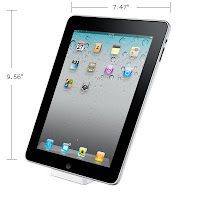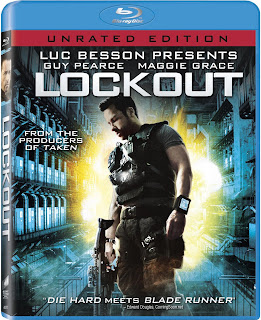Galaxy Note 10.1, the new tablet made by Samsung had announced this week, is attempt to chip away at the market dominance of ipad. Apple sold 28.8 million iPads in the first six months of this year to hold 64.4 percent of tablet market in the world, and Samsung sold only 4.4million to take less than 10percent market share. The new released Galaxy note 10.1 had be inspired high hopes to challenge Apple’s iPad.
10.1inch screen with 1280 by 800 pixels resolution
quad-core processor with 1.4 GHz clock speeds 2GB Ram
quad-core processor with 1.4 GHz clock speeds 2GB Ram
1.3 pounds weight
5 megapixel rear camera and a 1.9 megapixel front facing camera
5 megapixel rear camera and a 1.9 megapixel front facing camera
9 hours battery life
Operating System: Android 4.0
The new iPad:
Hardware:
9.7inch screen with 2048 by 1536 pixel
1.44 pounds weight
5-megapixel camera on back and a low-resolution camera on front
10 hours battery life
Operating System: iOS
Operating System: iOS
Besides being slightly larger than the 9.7-inch iPad, the 10.1-inch Samsung model has other differentiating factors including a stylus-based note taking and sketching function and screen split feature that allows users simultaneously to use two different apps side-by-side. And this would be the most attractive new feature of the one.
Starting at $499, Samsung's base Note 10.1 model seems a reasonable enough buy when you factor in the addition of the S-Pen, PS Touch, Exynos 4 processor and 16GB of storage. However, until you take a glance at other Android tablets like ASUS' Transformer Infinity Pad TF700, which boasts a crisper 1,920 x 1,200 display, double the storage (32GB) and a quad-core Tegra 3 CPU. The Galaxy Note 10.1 was just so-so. And compare with ipad, Apple's iOS ecosystem is where most consumers will instinctively want to it. Moreover, 2,048 x 1,536 Retina display with the same price $499, that would be easy to make the choice for us.
The new one may not the best one , if you have plan to get a tablet, ipad3 still at the top of this area and the new Galaxy note 10.1 seems hard to change the situation . what’s more, next generation iPad is on the way now.
Others you may like: Enjoy Blu-ray on ipad
Rumors round up of iphone5
Starting at $499, Samsung's base Note 10.1 model seems a reasonable enough buy when you factor in the addition of the S-Pen, PS Touch, Exynos 4 processor and 16GB of storage. However, until you take a glance at other Android tablets like ASUS' Transformer Infinity Pad TF700, which boasts a crisper 1,920 x 1,200 display, double the storage (32GB) and a quad-core Tegra 3 CPU. The Galaxy Note 10.1 was just so-so. And compare with ipad, Apple's iOS ecosystem is where most consumers will instinctively want to it. Moreover, 2,048 x 1,536 Retina display with the same price $499, that would be easy to make the choice for us.
The new one may not the best one , if you have plan to get a tablet, ipad3 still at the top of this area and the new Galaxy note 10.1 seems hard to change the situation . what’s more, next generation iPad is on the way now.
Others you may like: Enjoy Blu-ray on ipad
Rumors round up of iphone5