The opening ceremony of London Olympics gets everyone talking about the Olympics, it may not a grand one, however, the ceremony is really a meaningful one. Now, games has begun, more or less, you may miss some of great game in the Olympic games, of course, there are lots of online video website which you could download your missed game video. However, do you want enjoy those missed game on the way to office or other spare time on your ipad or iphone?
There is a simple way that could help you play youtube and other online video you download on your apple devices. You just need convert the online video to mp4 format with suitable profile setting.
OK, Let me show you how to convert online Olympic video to you apple devices with video converter.
Step2: Running the Program and upload your online video.
Add your video to the program like the pic shows and you are able to preview the video. Choose the output format, and customize the video setting . Otherwise, there are option for ipad and other apple devices, you could choose it .
Step3: After all of setting, press the running button the start the conversion.
Choose the “open the output folder after conversion” option, the program would automatically open the output folder for your.
Now, the video you download has converted to the suitable format for your devices, you could enjoy your missed game anywhere you want.




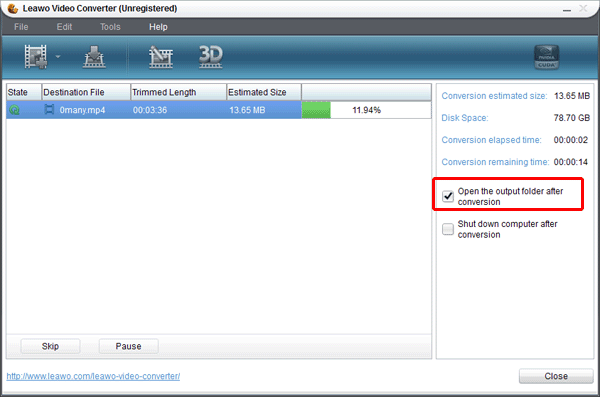

No comments:
Post a Comment