Even though Windows 8 won’t be released for common user until October, the release of RTM would be a milestone of windows 8 release process. With the release of RTM , features of windows 8 come out . Many people see windows 8 as the revolution of the computer operating system and what’s new in the windows 8?
1.Boot Speed improvement
 The load and boot up speed has improved significantly over Windows 7 and win XP. This is partly due to the better resource allocations to applications and the system. When compared to Windows 7 desktop CPU, Windows 8 has an even speedier boot time.
The load and boot up speed has improved significantly over Windows 7 and win XP. This is partly due to the better resource allocations to applications and the system. When compared to Windows 7 desktop CPU, Windows 8 has an even speedier boot time.
How did they improve so much over Windows 7? Windows 8 employs a technique of hibernating the system kernel when you shut down, such that it becomes almost like a partial hibernation each time. When you reboot the system, the ‘memory’ of your previous session gets reinitialized quicker.
2.New innovative Desktop
The tiles-based interface, or the Metro UI, will be the first thing you see upon logging in to Windows 8. At first glance, the UI seems to go intuitively with touchscreen devices like tablets and smartphones. Indeed, in such devices, you tap on those apps to open them. The grid layout seems to facilitate such interactions. Needless to say, you can customize your grid by adding and arranging applications.
The coolest thing, however, is that not only does Windows 8 allows you to personalize your desktop with the organization of the apps, it is also able display real-time information through them. Microsoft had demonstrated how the tile for a weather app could reveal the current temperature in a city without having to activate the app. The same goes for emails and such. In one glance over your tiles, you can have access to all that you need to be notified and take action on those which are urgent.
With all of new features, I think the one that offers the most convenience to users. The new function allow users to make a copy of their OS setting (wallpaper, files and app) into USB devices. When user plug it into another computer running with windows 8, you would get a exactly similar interface as your computer with all profile setting. It would be amazing experience like this. With this new function, a virus-infected and crashed system could be revived by simply plugging in the USB drive with your last saved settings, inclusive of all your files, apps, etc. Users don’t have to worry about losing the ability to work on their projects just because their PC is down; they can always rely on plugging in that drive into another Windows 8-installed PC.
4.New Search Function
Windows 8 has no search box in the start menu, it even has no trademark start menu. If you want search something on windows 8, all you need to do is to type something and a search box would appear at the right of desktop and give your search result, it would displaying all matching apps and files. The new search function also available in apps, if you want search a emails sent by your contact, type the name and search result would come to you.
With those new functions and revolution interface , we have reason to wait for the windows8 release on October. By then, more windows 8 devices would be launched and Microsoft’s Surface will release. Microsoft would stage a comeback in digital product market and window8 just a prelude.
With those new functions and revolution interface , we have reason to wait for the windows8 release on October. By then, more windows 8 devices would be launched and Microsoft’s Surface will release. Microsoft would stage a comeback in digital product market and window8 just a prelude.


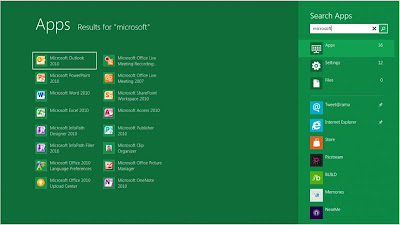
No comments:
Post a Comment