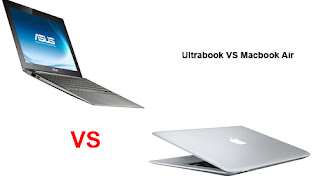If you are planning to buy a new laptop, you must meet the hard choices: MacBook or ultrabook. I have struggle with this problem too. However, ultrabook only is the quantity winner and MacBook is the substantial laptop king of this year.
what’s ultrabook? To be honest, i have no idea about what is ultrabook, so let’s get more info about this new conception. Ultrabook is a term intel coined to describe ultraportable laptops that meet a certain set of guidelines. These machines are less than .8 inches thick and use either a solid state drive (or a cache of flash memory) to boot windows fast and wake from sleep almost instantly. You should also expect at least 5 hours of battery life. The goal: to make notebooks as responsive as tablets.
what’s ultrabook? To be honest, i have no idea about what is ultrabook, so let’s get more info about this new conception. Ultrabook is a term intel coined to describe ultraportable laptops that meet a certain set of guidelines. These machines are less than .8 inches thick and use either a solid state drive (or a cache of flash memory) to boot windows fast and wake from sleep almost instantly. You should also expect at least 5 hours of battery life. The goal: to make notebooks as responsive as tablets.
Today’s ultrabook are very similar to the MacBook in terms of constraction and design, very similar.
Similar: weight, battery life, hardware and performance, touchpad
The 13-inch MacBook air goes for three pounds and measures 0.7 inches thick, while the new ultrabooks weigh around 2.9-3 pounds and measure 0.6-0.7 inches in depth. It’s not identical, but it’s pretty darn close.
Both the MacBook air and the new ultrabooks are intended to impress in terms of autonomy and, without any exception, they do. Apple’s 13-incher can go for around six hours between charges, while the new ultrabooks are pretty much all there or thereabouts, with estimated autonomies of between five and a half hours (the asus ux21) and six and a half hours (the lenovo u300s and the toshiba z830).
With a few tiny exceptions, which we are going to detail a bit later, the MacBook air and the ultrabooks are equally strong and snappy. Apple’s laptop is powered by a 1.7 ghz intel core i5 processor and features 4 gb of ram, as well as a 128 gb ssd, which is the exact specification of the asus ux31 and is ever so slightly different than the u300s’s tech specs.
The large glass touchpad featured by the MacBook air was a first a while back, but is standard on today’s ultrabooks.
Defferences: keyboard, screens, hardware and performance,software
Even though the new ultrabooks come with pretty decent, accurate and comfortable keyboards of their own, the MacBook air still holds a big advantage in this area. Apple’s keyboard is the only one backlit and that can make a difference in a battle so tight.
The air sports a beautiful 13.3-inch display with 1440 x 900 pixels resolution, which, even though it’s glossy, is much better than the ones featured by the lenovo u300s or the samsung series 9. on the other hand, the asus ux31 comes with a higher-resolution 1600 x 900 pixels screen and if you want the better overall image quality, this is the way to go.
As we already mentioned, there are a few slight differences in terms of performance between the air and some of today’s ultrabooks. The acer s3, for example, only comes with a 20 gb ssd, while the standard version of the toshiba z830 is powered by a slower 1.4 ghz intel core i3 processor.
The MacBook air runs the terrific mac OS 10.7 lion, while all the other ultrabooks are windows-based. That’s a very important difference, but it would take us a couple of days to clearly determine which of the two operating systems is better, so for the time being we will call it a tie…
In spite of this, which one is better is up to you. As for me, ultrabook seems more atrractive than then expensive MacBook. Ultrabook offers far better value for money than MacBook .the 13-inch air costs a somewhat steep $1,299, you can pick up an ultrabook like the toshiba portege z835 (pictured) for as little as $799. it’s the lightest ultrabook yet at just 2.4 pounds and lasts nearly 7 hours on a charge. It’s core i3 processor and 128gb solid state drive aren’t as fast as the air, but you get good performance for the money. Moreover, ultrabook offer more choices than mac, 13 inchs is the sweet spot for ultrabook, but you also could choose the other size you like. And for mac, with forever size and design……..
Finally, I found a comparison of mainstream ultrabook, put up here for your reference.
Similar: weight, battery life, hardware and performance, touchpad
The 13-inch MacBook air goes for three pounds and measures 0.7 inches thick, while the new ultrabooks weigh around 2.9-3 pounds and measure 0.6-0.7 inches in depth. It’s not identical, but it’s pretty darn close.
Both the MacBook air and the new ultrabooks are intended to impress in terms of autonomy and, without any exception, they do. Apple’s 13-incher can go for around six hours between charges, while the new ultrabooks are pretty much all there or thereabouts, with estimated autonomies of between five and a half hours (the asus ux21) and six and a half hours (the lenovo u300s and the toshiba z830).
With a few tiny exceptions, which we are going to detail a bit later, the MacBook air and the ultrabooks are equally strong and snappy. Apple’s laptop is powered by a 1.7 ghz intel core i5 processor and features 4 gb of ram, as well as a 128 gb ssd, which is the exact specification of the asus ux31 and is ever so slightly different than the u300s’s tech specs.
The large glass touchpad featured by the MacBook air was a first a while back, but is standard on today’s ultrabooks.
Defferences: keyboard, screens, hardware and performance,software
Even though the new ultrabooks come with pretty decent, accurate and comfortable keyboards of their own, the MacBook air still holds a big advantage in this area. Apple’s keyboard is the only one backlit and that can make a difference in a battle so tight.
The air sports a beautiful 13.3-inch display with 1440 x 900 pixels resolution, which, even though it’s glossy, is much better than the ones featured by the lenovo u300s or the samsung series 9. on the other hand, the asus ux31 comes with a higher-resolution 1600 x 900 pixels screen and if you want the better overall image quality, this is the way to go.
As we already mentioned, there are a few slight differences in terms of performance between the air and some of today’s ultrabooks. The acer s3, for example, only comes with a 20 gb ssd, while the standard version of the toshiba z830 is powered by a slower 1.4 ghz intel core i3 processor.
The MacBook air runs the terrific mac OS 10.7 lion, while all the other ultrabooks are windows-based. That’s a very important difference, but it would take us a couple of days to clearly determine which of the two operating systems is better, so for the time being we will call it a tie…
In spite of this, which one is better is up to you. As for me, ultrabook seems more atrractive than then expensive MacBook. Ultrabook offers far better value for money than MacBook .the 13-inch air costs a somewhat steep $1,299, you can pick up an ultrabook like the toshiba portege z835 (pictured) for as little as $799. it’s the lightest ultrabook yet at just 2.4 pounds and lasts nearly 7 hours on a charge. It’s core i3 processor and 128gb solid state drive aren’t as fast as the air, but you get good performance for the money. Moreover, ultrabook offer more choices than mac, 13 inchs is the sweet spot for ultrabook, but you also could choose the other size you like. And for mac, with forever size and design……..
Finally, I found a comparison of mainstream ultrabook, put up here for your reference.