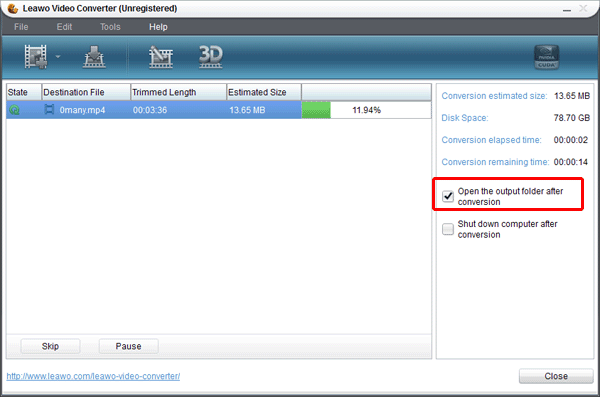After a week after the release of iphone5, we have known much about this new device, larger screen and A6 chip; it seems that iphone5 didn’t deliver a great creation in this time. I had waited iphone5 from spring but this new apple had not brought much surprise to me. However, Is this familiar-looking iPhone really no surprise? Not so in iphone5, it bring some new to us that we hard recognize from its hardware parameter. Now let’s talk something about it.
Size and weight
The first upgrade I want to say is the weight. We draw much of attention on displayer ppi and CPU speed and less of us care about the upgrade in weight. The iphoen5 is 20% lighter than iphone4s. Many smartphones boast large screens and sleek looks, but few weigh as little as 3.95 ounces, iphone5 made it! 4 inch super high resolution displayer and other high rank features with only 112g and 7.6mm depth, that’s a great job. Don’t complaint its less change from 4S, that’s really a big upgrade in this level. When you hold the iphone5, you will meet the surprise.
Excellent speed
No one knows that how fast A6 would bring to us unless you try it by yourself. It’s a dual-core one with 1.2GHZ speed and undoubtedly do better than A5, the question is~ How fast it could do.
In particular, the excellent speed I want to talk, it’s about LTE. We needn’t LET network at home, Wi-Fi is Ok. However, when it comes to mobile devices, it absolutely useful. LTE would faster than home broadband wireless net.
Beautiful map
Whenever you hear that an app is beautiful to behold, especially an app as integral to the use of the iPhone as Maps, it can't help but feel superfluous. Still, try to look at Maps on an iPhone 5 and not feel wowed. Right now, it's the best graphics demo the iPhone 5 has in its stable, and Flyovers feel intensely surreal, even if you're a Google Earth addict. Whether the graphical finesse of the new Maps and turn-by-turn navigation can make up for the lack of more-refined Google search terms, Street View, and public transit directions feels like a dicey proposition, but Maps is undeniably fun to play with.
How to rip blu ray movie to iphone5
Ok, in this sense I recognize that there is no big change on the iphone5, we were dissatisfied with the simple upgrade form 3.5inch to 4inch and a bit improvement in cpu. However, at this apple’s level, IPhone is so excellent that harder to make one or two changes than galaxy or HTC’s One series. Our over-high expectations undermined the improvement of iphone.
Ok, in this sense I recognize that there is no big change on the iphone5, we were dissatisfied with the simple upgrade form 3.5inch to 4inch and a bit improvement in cpu. However, at this apple’s level, IPhone is so excellent that harder to make one or two changes than galaxy or HTC’s One series. Our over-high expectations undermined the improvement of iphone.